- Registriert
- 11. Dez. 2010
- Beiträge
- 5.219
- Punkte
- 448
- XF Version
- 2.2.15
- XF Instanz
- Hosting
- PHP-Version
- 8.2.x
- MySQL/MariaDB
- 10.3.x
- Provider/Hoster
- Strato/Hetzner
Hallo,
ich bin gerade dran ein 20 jähriges Forum neu aufzusetzen, und habe beim Zugriff über www. (ohne www. gehts problemlos) folgende Fehlermeldungen im Browser:
Chrome:

Firefox:

Folgende Einstellungen sind für die Domain und das Forum gemacht worden:
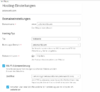


Link zum SSL Test: SSL Server Test: zetorworld.com (Powered by Qualys SSL Labs)
Ich steh gerade auf dem Schlauch, ich weiß und kann lesen was die Fehlermeldungen sagen, aber ich seh den auslösenden Fehler nicht.
Das zertifikat hab ich gestern gelöscht und ein neues erstellen lassen für domain.com und *.domain.com siehe Screenshots - keine Änderung.
Hat jemand eine Idee wo ich ansetzen kann - und bitte nicht OSI-Schicht 8, danke. ;-)
ich bin gerade dran ein 20 jähriges Forum neu aufzusetzen, und habe beim Zugriff über www. (ohne www. gehts problemlos) folgende Fehlermeldungen im Browser:
Chrome:

Firefox:
Folgende Einstellungen sind für die Domain und das Forum gemacht worden:
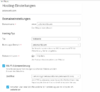


Link zum SSL Test: SSL Server Test: zetorworld.com (Powered by Qualys SSL Labs)
Ich steh gerade auf dem Schlauch, ich weiß und kann lesen was die Fehlermeldungen sagen, aber ich seh den auslösenden Fehler nicht.
Das zertifikat hab ich gestern gelöscht und ein neues erstellen lassen für domain.com und *.domain.com siehe Screenshots - keine Änderung.
Hat jemand eine Idee wo ich ansetzen kann - und bitte nicht OSI-Schicht 8, danke. ;-)

Zuletzt bearbeitet:



 ) gemacht:
) gemacht:



